SmallSEOToolify Article Rewriter – Free Online Content Rewriting Tool
Creating fresh, unique content regularly can be a real challenge. Whether you’re a blogger, student, freelancer, or SEO professional, chances are you’ve faced situations where you need to say something in a new way—without losing the original meaning. That’s where the SmallSEOToolify Article Rewriter becomes your best friend.
This free online tool helps you rephrase, restructure, and refresh any text in just a few clicks. It’s simple, fast, and reliable for anyone looking to create plagiarism-free content that feels natural.
What Is the SmallSEOToolify Article Rewriter?
The Article Rewriter is an AI-powered online tool that rewrites existing text into a brand-new version. It keeps the core meaning but uses different words, synonyms, and sentence structures.
Unlike manual rewriting, which can take hours, this tool generates instant results—perfect for saving time and avoiding duplicate content penalties on search engines.
👉 Try it here: SmallSEOToolify Article Rewriter
Why Should You Use an Article Rewriter?
Here are the top reasons people rely on this tool:
-
Avoid Duplicate Content
Google dislikes copied content. Rewriting ensures your text is more original, improving your site’s SEO. -
Save Valuable Time
Instead of rewriting manually, get a ready draft in seconds, then polish it for your needs. -
Improve SEO Rankings
Fresh wording and varied vocabulary can boost keyword diversity and relevance. -
Multiple Versions of Content
Need the same idea written differently for blogs, social posts, or email newsletters? This tool handles it. -
Better Readability
Sometimes your draft is too stiff. Rewriting gives it a smoother, more natural flow.
Features That Make It Stand Out
| Feature | What It Does | Why It Helps |
|---|---|---|
| Synonym Replacement | Finds alternative words for common terms | Keeps content unique |
| Sentence Restructuring | Adjusts order and phrasing | Improves readability |
| Fast & Easy | Works instantly online | Saves hours of manual work |
| Free to Use | No hidden fees | Budget-friendly for students & creators |
| No Signup Required | Direct access | Hassle-free, private, and secure |
🛠️ How to Use the Article Rewriter (Step by Step)
Using the tool is simple:
-
Go to the Article Rewriter page.
-
Paste your text into the input box.
-
Click Rewrite.
-
Copy your clean, fresh version.
Done! 🚀
💡 Example of Rewriting
Original Text:
"Content writing can take a lot of time, but rewriting tools help speed up the process while keeping the meaning the same."
Rewritten by Tool:
"Writing content often takes hours, but an article rewriter makes it faster while ensuring the message stays intact."
Best Practices for Using the Tool
-
Always review the output. While the tool is smart, synonyms may sometimes feel off.
-
Maintain your brand voice. If you write casually, tweak the result to keep the same tone.
-
Check grammar. Run the rewritten text through a grammar checker for the best results.
-
Add personal input. Use the rewritten draft as a base and add your own creativity.
-
Avoid 100% automation. Google values originality—make sure you’re not just spinning but also enhancing.
Who Can Benefit the Most?
This tool is helpful for:
-
Bloggers & Writers – repurpose old posts into new versions.
-
Students – rephrase assignments and avoid plagiarism.
-
Freelancers – deliver content faster for clients.
-
Marketers – create different versions of copy for ads, social posts, and emails.
-
Website Owners – refresh duplicate or outdated content for SEO.
❓ Frequently Asked Questions (FAQs)
1. Is the Article Rewriter free?
Yes, it’s 100% free to use on SmallSEOToolify.
2. Does it guarantee plagiarism-free text?
Yes, but always run a plagiarism check to be safe.
3. Will it change the meaning of my text?
No, the tool keeps the same core idea—just different words.
4. Can I use it for academic writing?
Yes, but use responsibly. Always follow your school’s plagiarism rules.
5. Is my text safe?
Absolutely. No data is stored—it all runs securely in your browser.
⚖️ Pros & Cons
Pros:
-
Free and easy to use
-
Saves time
-
Improves SEO by reducing duplicate content
-
Works on all devices
Cons:
-
May need manual edits
-
Sometimes replaces words awkwardly
-
Not a full replacement for human creativity
Why SmallSEOToolify?
Unlike many rewriting tools that are filled with ads, require signups, or push paid upgrades, SmallSEOToolify is:
-
Fast – instant rewriting in one click
-
Safe – no data collection
-
Free – all features accessible without cost
-
Trusted – used by bloggers, marketers, and students worldwide
Final Thoughts
The SmallSEOToolify Article Rewriter is a must-have for anyone who writes regularly. It’s not about replacing creativity—it’s about saving time, avoiding duplicate content, and creating clean drafts you can polish into high-quality work.
👉 Ready to try it? Visit SmallSEOToolify Article Rewriter and start rewriting smarter today!
leave a comment
Please post your comments here.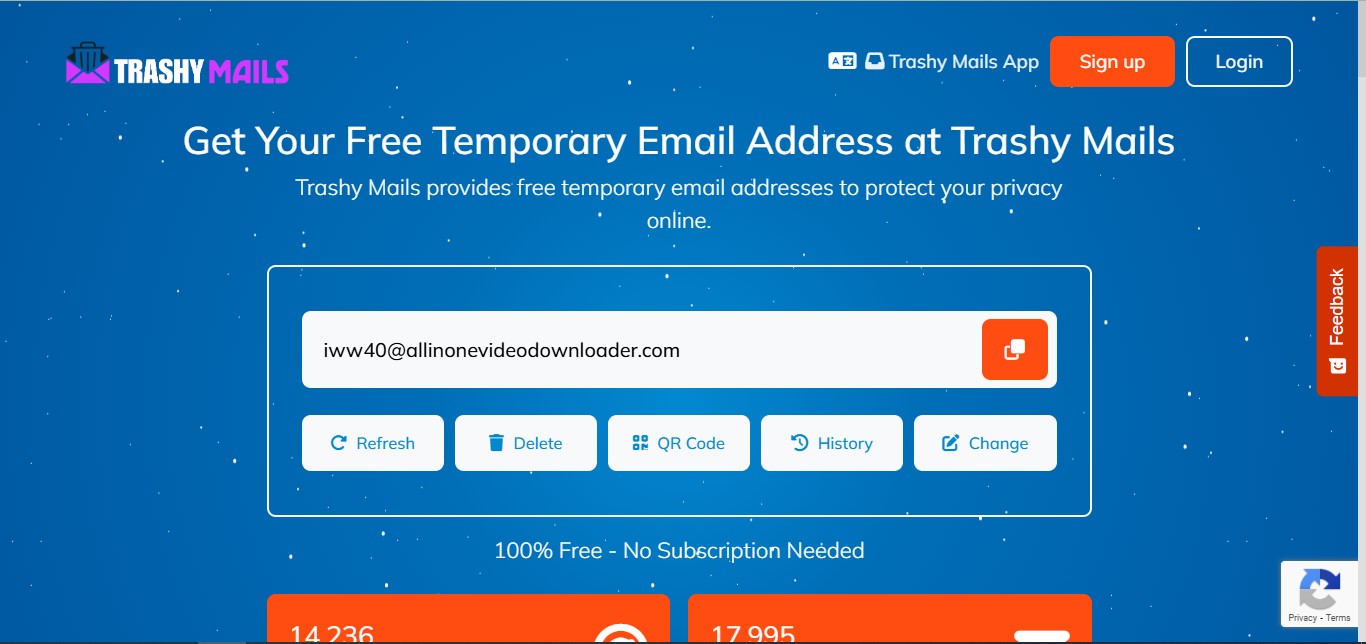
Get a free temporary email instantly at TrashyMails.com!





